Bloody and scary text effect in Adobe Photoshop. Just type the text and the effect will be applied! In this tutorial, we will learn how to work with smart objects. Color, stroke and other effects will be created using the Layer Style. We will also record an Action to create a 3D effect.
Font used in the tutorial: Edo
Horror Editable Text Effect
Show
files
Loading
|
File
|
Size
|
Type
|
Last Modified
|
Download |
|---|---|---|---|---|
|
3 MB
|
zip
|
May 26, 2024
|
Download |
Last Update:
May 26, 2024




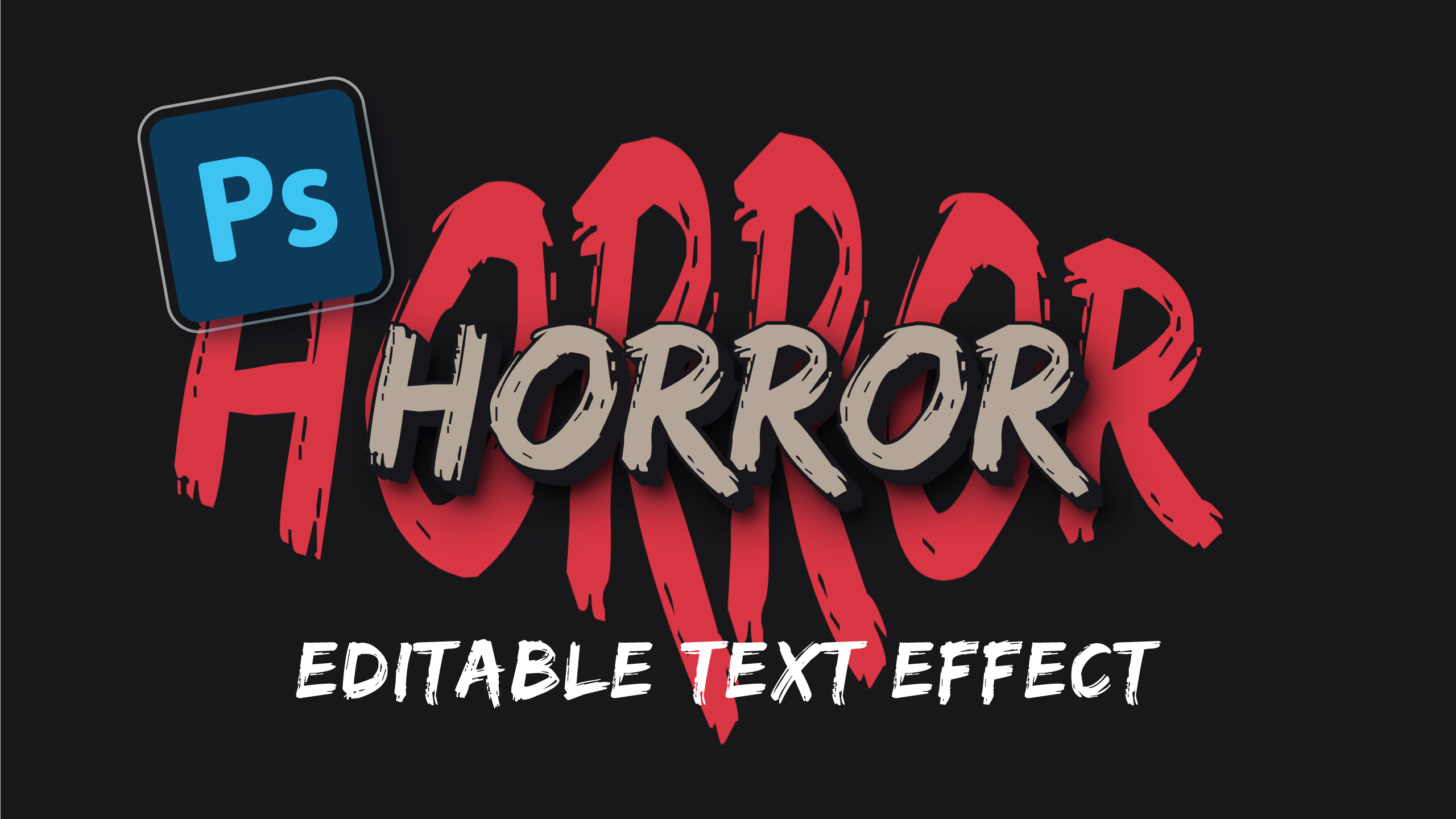

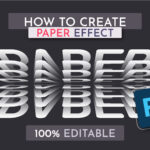
No Comment! Be the first one.