This prompt helps you design a detailed and immersive city diorama using ChatGPT. A diorama is a miniature 3D model that captures the essence of a bustling cityscape, complete with buildings, streets, vehicles, and tiny inhabitants. Whether you’re an architect, hobbyist, or just love creative projects, this guide will walk you through generating a unique urban scene with customizable elements.
Step 1: Go to ChatGPT
Open your browser and navigate to ChatGPT. Log in if needed.
Step 2: Insert the Prompt
Copy the full prompt below and paste it into ChatGPT’s input field:
Create a stylish hyper-realistic square diorama poster of [city], as if the city is precisely cut out with a chunk of earth beneath it. The cross-section reveals detailed layers of soil, with crumbled dirt and debris scattered naturally around the diorama. A sleek white 3D text of [‘city’] blends seamlessly into the landscape. The background is clean white, illuminated by soft, diffused daylight. The image should look like a high-quality DSLR photograph—sharp, vivid, and ultra-realistic.
Step 3: Replace the Placeholder
Change [city] to your desired location and ensure the name in [‘city’] matches (e.g., ‘Paris’).
Step 4: Generate & Refine
Hit enter and let ChatGPT create your image. If needed, tweak details like lighting or soil texture for perfection.
Now you have a breathtaking, one-of-a-kind city diorama! 🌆✨
▶️More AI magic? Follow me!:
Instagram ❤️ YouTube ❤️ TikTok ❤️ Pinterest




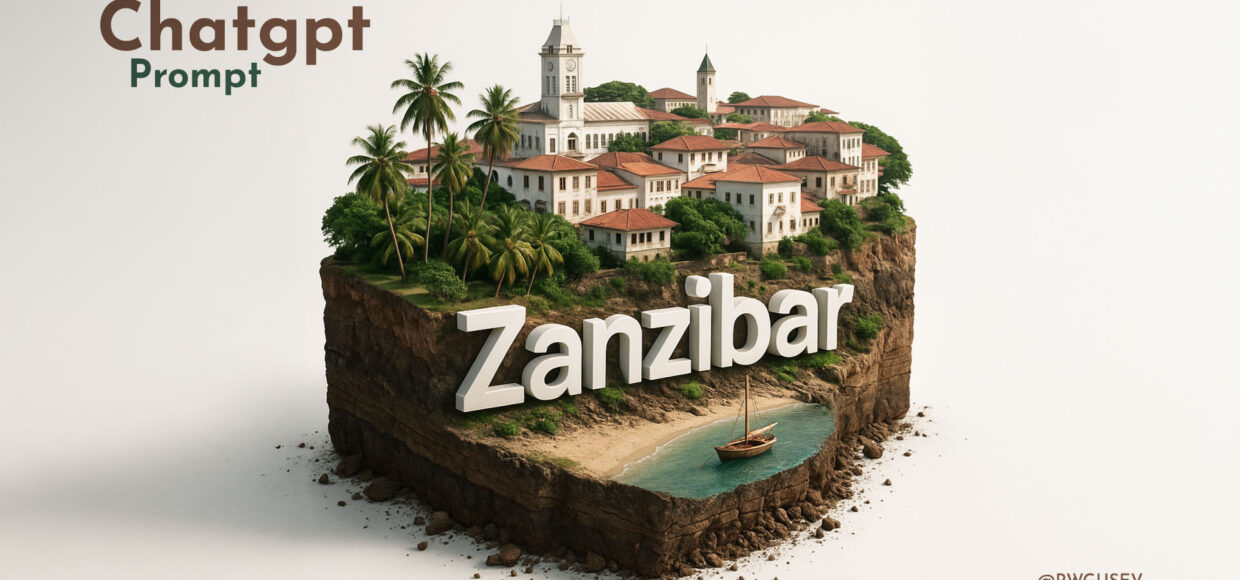


No Comment! Be the first one.