Tired of flat, boring logos? With this prompt, you’ll create a unique and professional logo that looks like a stylish 3D object hanging on a modern office wall. It’s not just a picture; it’s a vibe. It gives the feeling of a real, established brand with a physical presence. The result is clean, artistic, and perfect for making a great first impression.






Step 1: Generate Your 3D Logo Image
Head over to your favorite AI image generator. I like using Copilot’s image creator. This is where we’ll create the main picture.
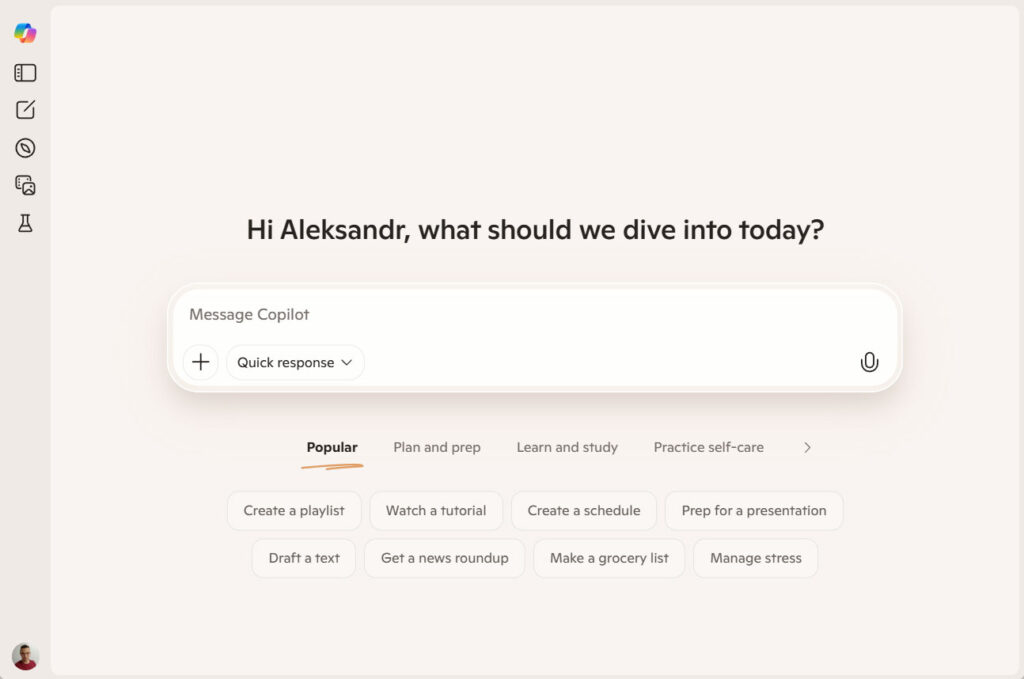
Step 2: Copy and Paste the Core Prompt
Here is the main magic spell—the prompt. Just copy and paste this text:
Create a hyperrealistic [x:y] aspect ratio poster featuring a sleek [brand] logo and wordmark below rendered in a [material] style, prominently displayed on a sophisticated office wall. The scene should be captured with a dynamic, eye-level perspective that emphasizes clean lines and modern elegance. Use soft, natural office lighting casting subtle shadows to enhance depth and texture, with a shallow depth of field to make the logo the sharp focal point. The overall aesthetic should be ultra-professional, crisp, and stylish, suitable for a high-end corporate brand, with a muted, sophisticated color palette and impeccable detail.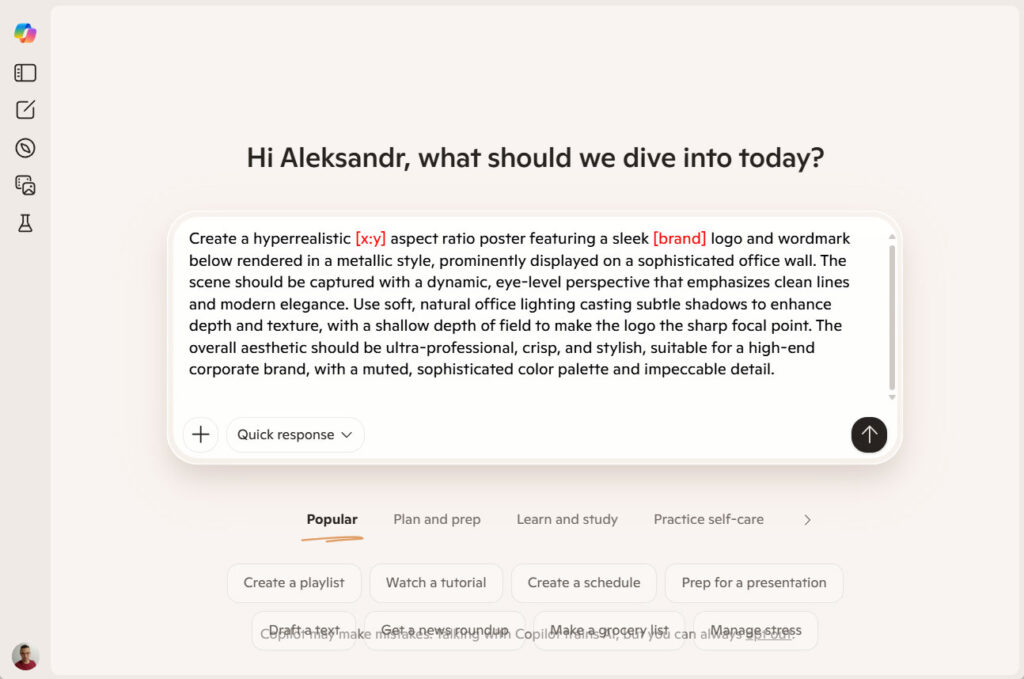
Step 3: Make It Yours!
This is the most important part! See the [brand] in the prompt? Replace that with the actual name of your company, brand, or even your own name.
[x:y] → aspect ratio (e.g., 1:1, 16:9, 4:3, etc.)
[brand] → name of your company, brand or firm (e.g., Youtube, Instagram, Apple, etc.)
[material] → the material from which the logo is made (e.g., metallic, plastic, gold, etc.)

Now, generate the image! You might need to try a few times to get the perfect one. Save your favorite result to your computer.
Step 4: Let’s Animate It! (Time for Magic)
Now, let’s make it move! Go to your favorite AI video generator. I often use Grok Imagine for this. The idea is to create a smooth, subtle animation of your new logo.
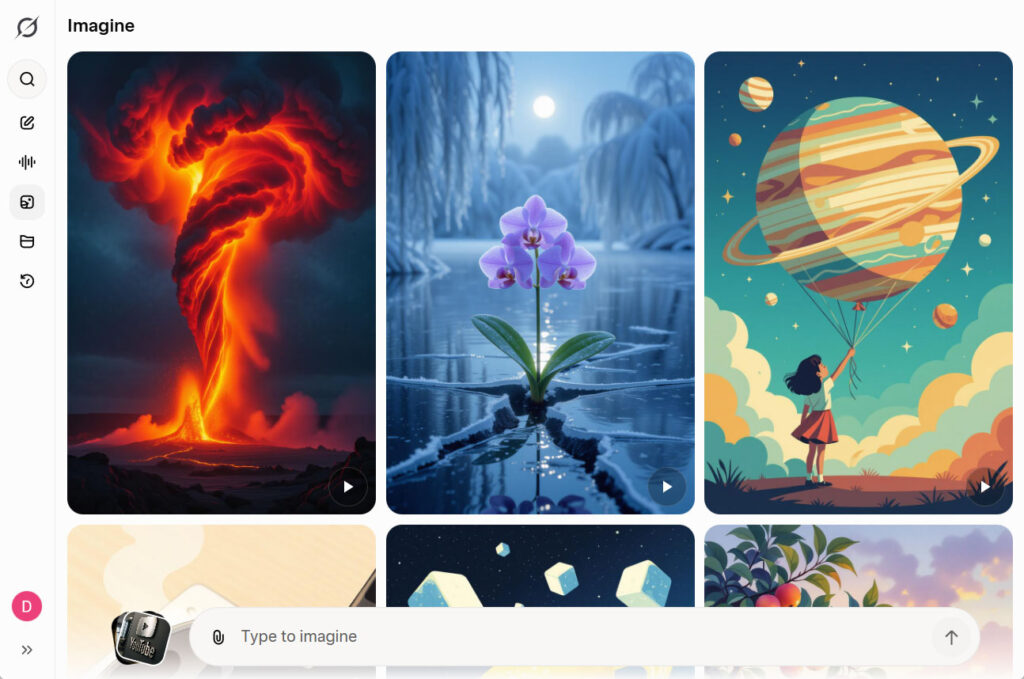
Step 5: The Final Touch for Animation
For Grok, and many other tools, you have two options:
- The Easy Way: You can often just upload your image, and the AI will automatically create a cool movement for it. It’s fun and surprising!
- The “Exactly-What-I-Want” Way: To get more control, look for a “Custom” mode or a prompt box. If you find one, use this prompt for the animation:
Maintain an ultra-professional, crisp, and stylish aesthetic. Use soft, natural office lighting that reacts dynamically to the camera movement, creating a play of light and shadows on the metallic surface of the logo. Employ a shallow depth of field to ensure the logo remains tack-sharp while the background gently blurs, emphasizing its importance. The overall color palette should be muted and sophisticated, focusing on impeccable detail and modern elegance.Upload the logo image you created in Step 3, use the custom prompt, and generate your video!
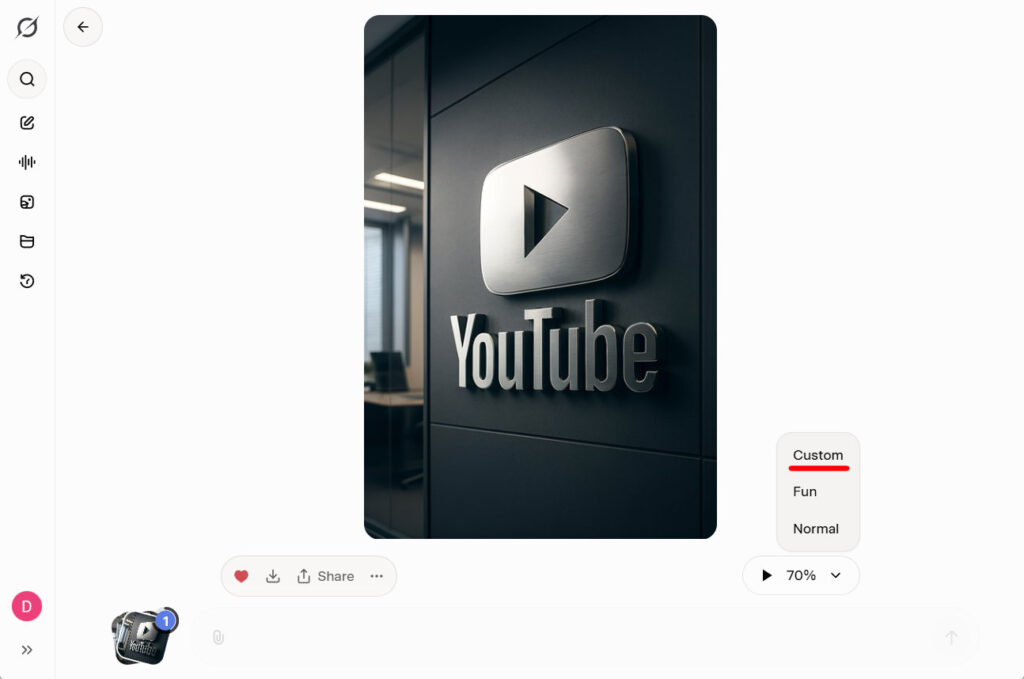
And that’s it! You’ve just created a professional, still 3D logo and then transformed it into an eye-catching animated piece. It’s a great way to make your brand stand out.
See the final video on my Instagram.
Have fun experimenting.







No Comment! Be the first one.