Hey there! Ever wondered what your favorite city would look like if nature took it back? With this prompt, you can turn literally any city in the world into a stunning post-apocalyptic landscape where buildings crumble and plants rule everything. It’s incredibly fun to see places like New York, Tokyo, or even your hometown transformed into these hauntingly beautiful ruins. The results look like movie posters from big-budget disaster films, and honestly, some of them turn out so good you’ll want to print them and hang them on your wall.
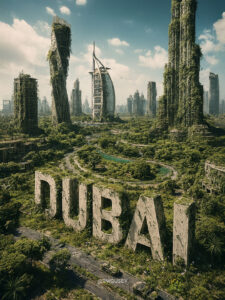

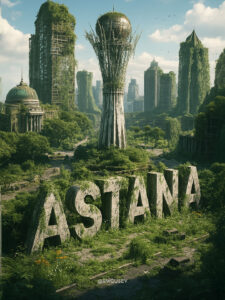

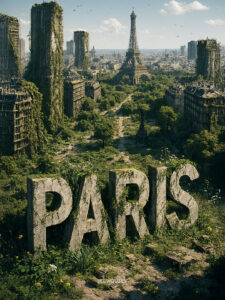

Step 1: Go to your favorite AI image generator
Head over to your favorite AI image generator. I personally use Copilot because it handles these complex scenes really well, but you can use whatever you’re comfortable with—ChatGPT, Gemeni, whatever works for you.
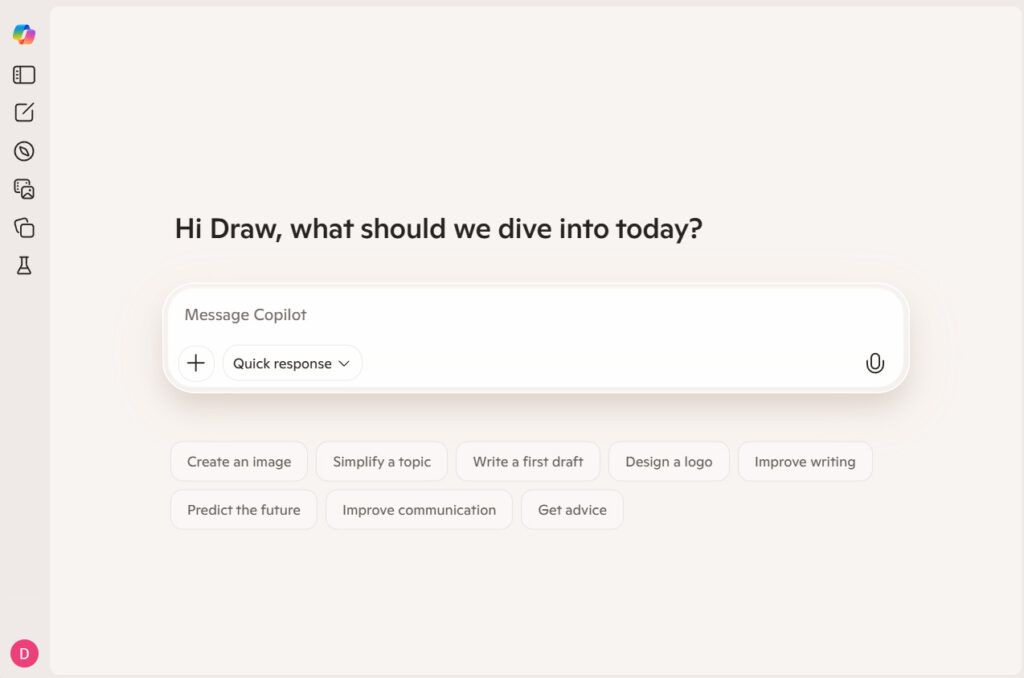
Step 2: Copy and Paste the Smart Prompt
Copy and paste my prompt exactly as it is. Don’t change anything yet, just paste the whole thing in.
A hyper-realistic 3D poster in [x:y] aspect ratio showcasing an apocalyptic bird's-eye view of [City], where iconic landmarks and architecture are being reclaimed by wild nature—thick vines crawling up crumbling skyscrapers, trees bursting through asphalt, moss-covered monuments, and overgrown parks merging with abandoned streets. The city's name '[City]' appears as large, weathered white 3D letters seamlessly integrated into the landscape, partially overtaken by creeping ivy, wildflowers, and patches of grass, as if nature itself is slowly erasing human civilization. Capture the scene under bright daylight with crisp shadows, revealing intricate details of decay and rebirth—broken windows reflecting sky, rusted vehicles buried in foliage, and birds circling above. The atmosphere should evoke both melancholy and beauty, with a cinematic color grade featuring desaturated urban tones contrasted against vibrant greens, creating a stunning post-apocalyptic vision that feels like a freeze-frame from a blockbuster film.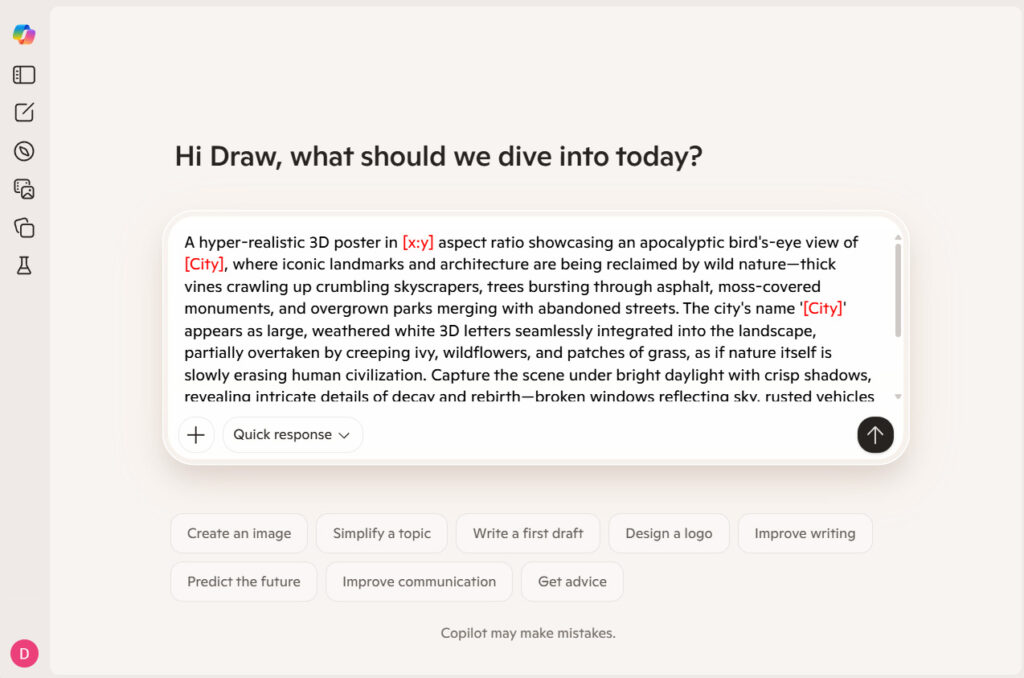
Step 3: Make It Yours!
Now here’s the fun part
[x:y] → aspect ratio (e.g., 1:1, 16:9, 4:3, etc.)
[city] → whatever city you want to destroy (e.g., London, Paris, Batumi, etc.)
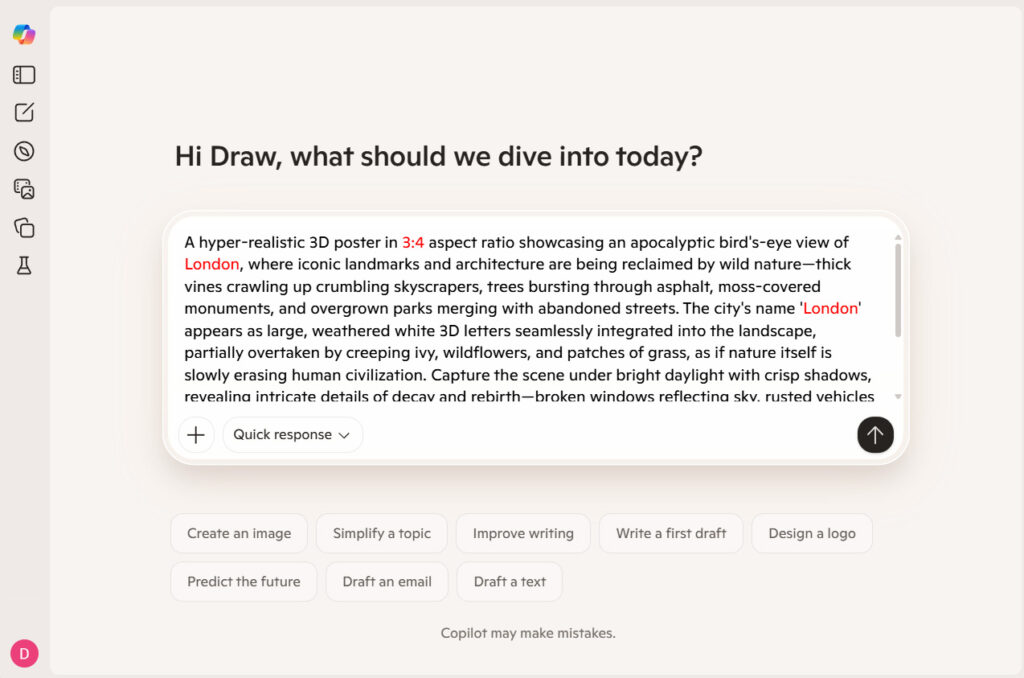
Now, generate the image! You might need to try a few times to get the perfect one. Save your favorite result to your computer.
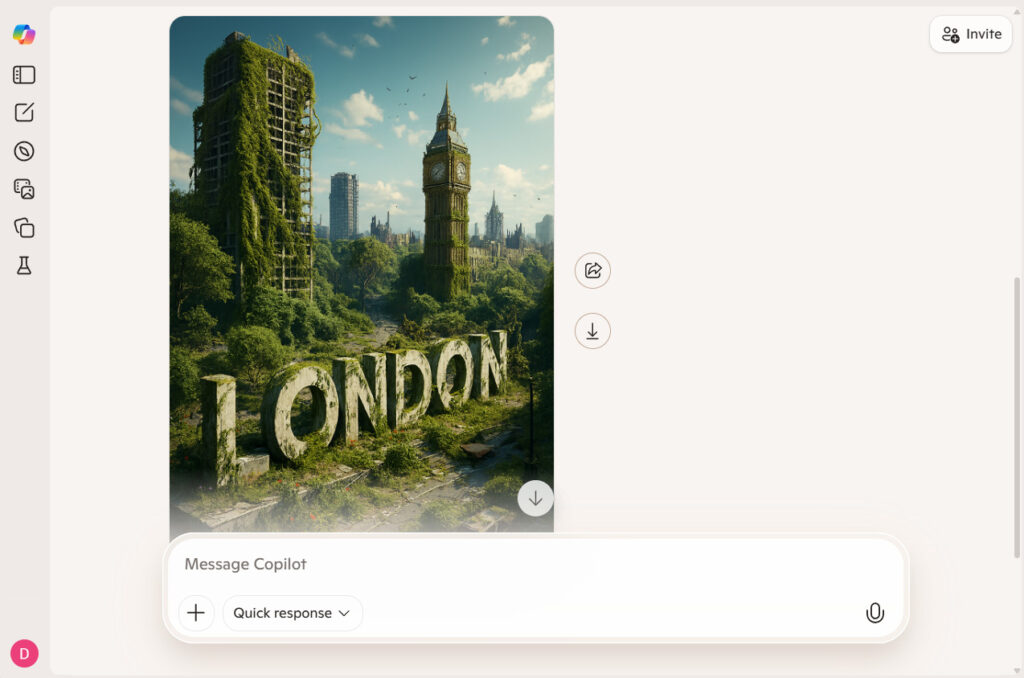
Step 4: Let’s Animate It! Let’s go to a video AI
Alright, so now you’ve got this amazing image, but let’s take it to the next level and animate it! Go to your favorite AI video generator. I use Grok Imagine because it’s super easy and the results are pretty impressive.
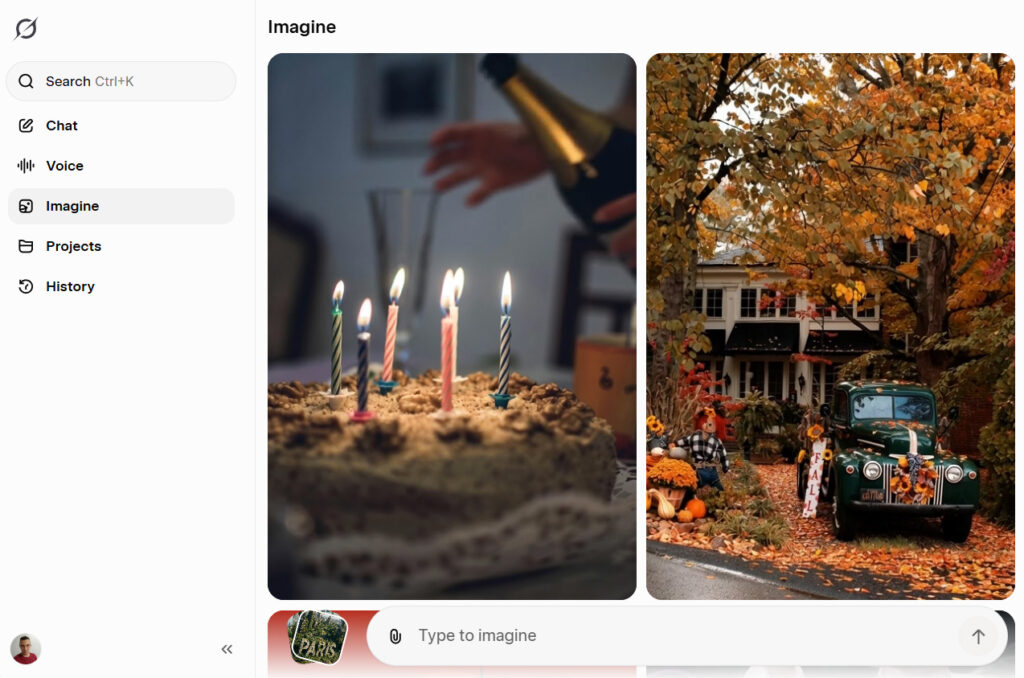
Step 5: Upload your photo and generate the video
Upload your generated image to Grok Imagine. Now, you could just let Grok do its thing automatically—it’ll animate the image without any prompt, and sometimes that works perfectly fine. But honestly? It might not capture the vibe you’re going for. So here’s my animation prompt to get better results:
A slow cinematic drone shot over an overgrown, deserted apocalyptic city. Birds fly overhead, vines and trees sway in the wind. Hyper-realistic, cinematic lighting, melancholic beauty.Paste this prompt, and let it work its magic. The animation adds so much life (ironic, right?) to the scene—the swaying plants and drifting particles make it feel real.
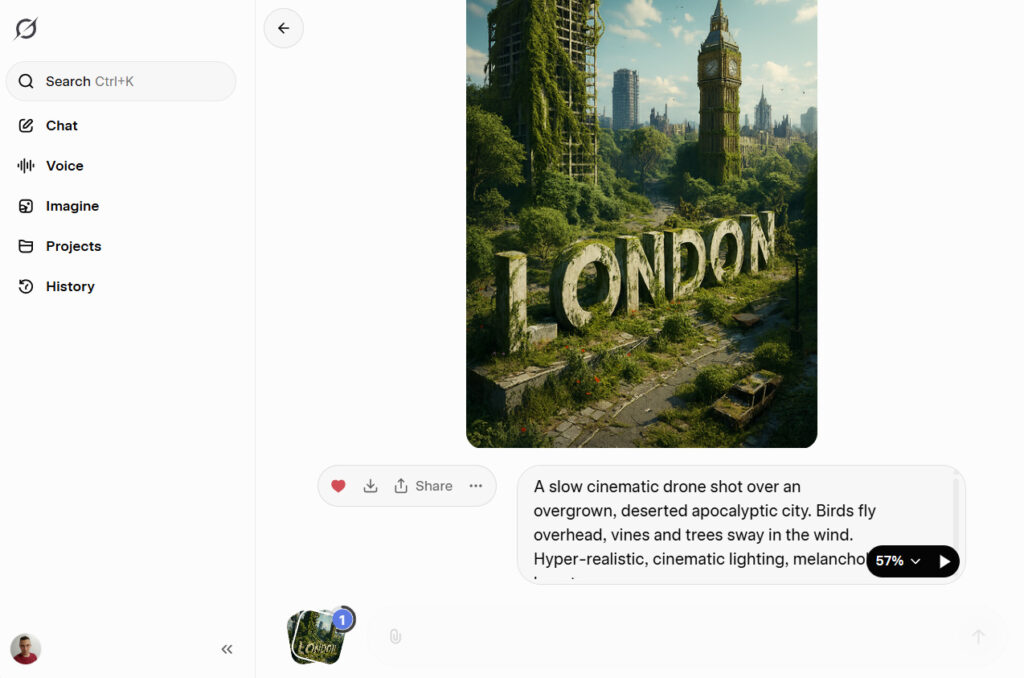
And that’s it! You’ve just created your own apocalyptic masterpiece. Try different cities, play around with the settings, and see what kind of crazy beautiful destruction you can come up with.







No Comment! Be the first one.