Want to transform your brand logo into something that looks straight out of a high-end commercial? These prompts will help you create stunning visuals with that modern neon glow effect and bring them to life with smooth, professional animations. Whether you’re working on a presentation, social media content, or just experimenting with AI tools, you’ll get results that look polished and cinematic. The best part? You can customize everything – the materials, colors, and style – to match your brand perfectly.
Step 1: Go to your favorite AI image generator
Head over to your favorite AI image generator. I personally use Copilot, but feel free to use whatever works best for you – ChatGPT, Gemeni, or any other tool you prefer.
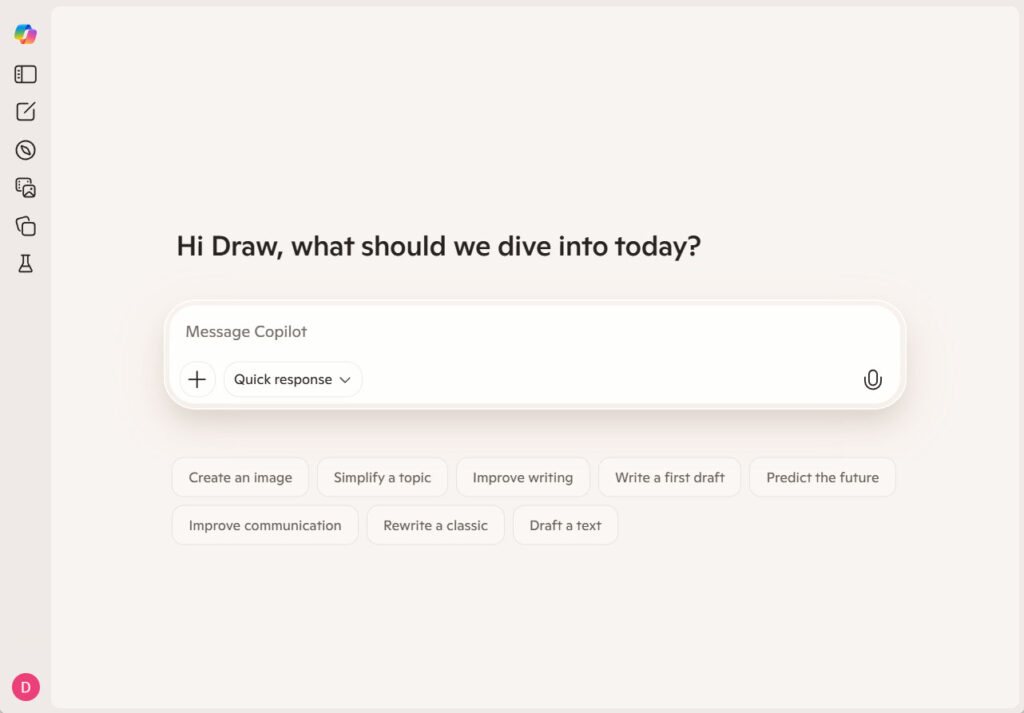
Step 2: Copy and Paste the Smart Prompt
Copy and paste the image prompt I’ve provided. This is the one with all the detailed instructions about the 3D render, dual layers, and cinematic effects.
Create a hyperrealistic 3D render in [x:y] aspect ratio featuring the [type] [brand] logo with a sophisticated dual-layer construction: the upper layer crafted from [material] with realistic reflections and subtle imperfections, while the lower layer glows with intense neon [color] luminescence creating a striking halo effect, both layers perfectly mirroring the logo's shape and floating weightlessly in mid-air. Frame the composition with a dynamic cinematic perspective using a dramatic low-angle view that emphasizes depth and grandeur, set against a moody atmospheric background filled with mystical volumetric fog and subtle particle effects. Employ professional color grading with deep contrasts, incorporate elegant lens flares and light rays piercing through the haze, add a sophisticated depth of field with bokeh elements, and finish with a dark gradient backdrop transitioning from deep navy to charcoal black, accented by subtle ambient lighting that highlights the logo's edges and creates an epic movie poster aesthetic with premium commercial quality.You can also attach an image with your own logo, then the prompt will look like this:
Using the attached image as a reference, create a hyperrealistic 3D render in [x:y] aspect ratio featuring the [type] logo with a sophisticated dual-layer construction: the upper layer crafted from [material] with realistic reflections and subtle imperfections, while the lower layer glows with intense neon [color] luminescence creating a striking halo effect, both layers perfectly mirroring the logo's shape and floating weightlessly in mid-air. Frame the composition with a dynamic cinematic perspective using a dramatic low-angle view that emphasizes depth and grandeur, set against a moody atmospheric background filled with mystical volumetric fog and subtle particle effects. Employ professional color grading with deep contrasts, incorporate elegant lens flares and light rays piercing through the haze, add a sophisticated depth of field with bokeh elements, and finish with a dark gradient backdrop transitioning from deep navy to charcoal black, accented by subtle ambient lighting that highlights the logo's edges and creates an epic movie poster aesthetic with premium commercial quality.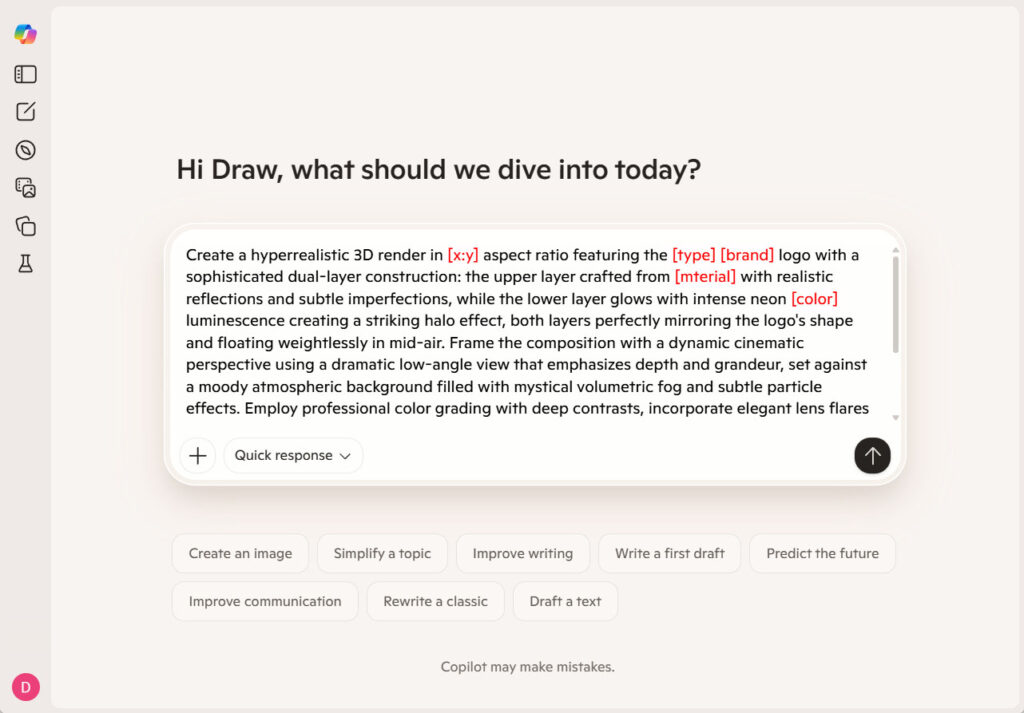
Step 3: Make It Yours!
Look for the words in [square brackets] in the prompt and replace them with your own details.
[x:y] → aspect ratio (e.g., 1:1, 16:9, 4:3, etc.)
[type] → logo type (e.g., hollow, whole). You can skip this parameter entirely.
[brand] → your favorite social network, brand or company (e.g., Youtube, Nike, Apple, etc.)
[material] → your main material (e.g., Metal, Bronze, Plastic, etc.)
[color] → pick your neon color (e.g., Red, Blue, Green, etc.)
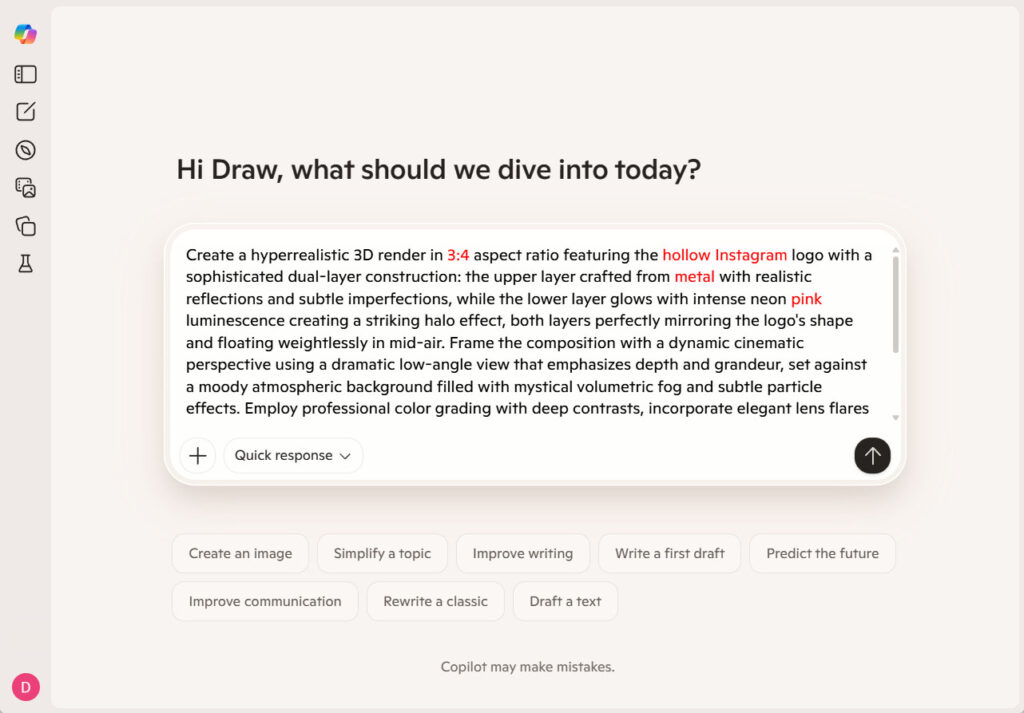
That’s it – hit generate and watch the magic happen!
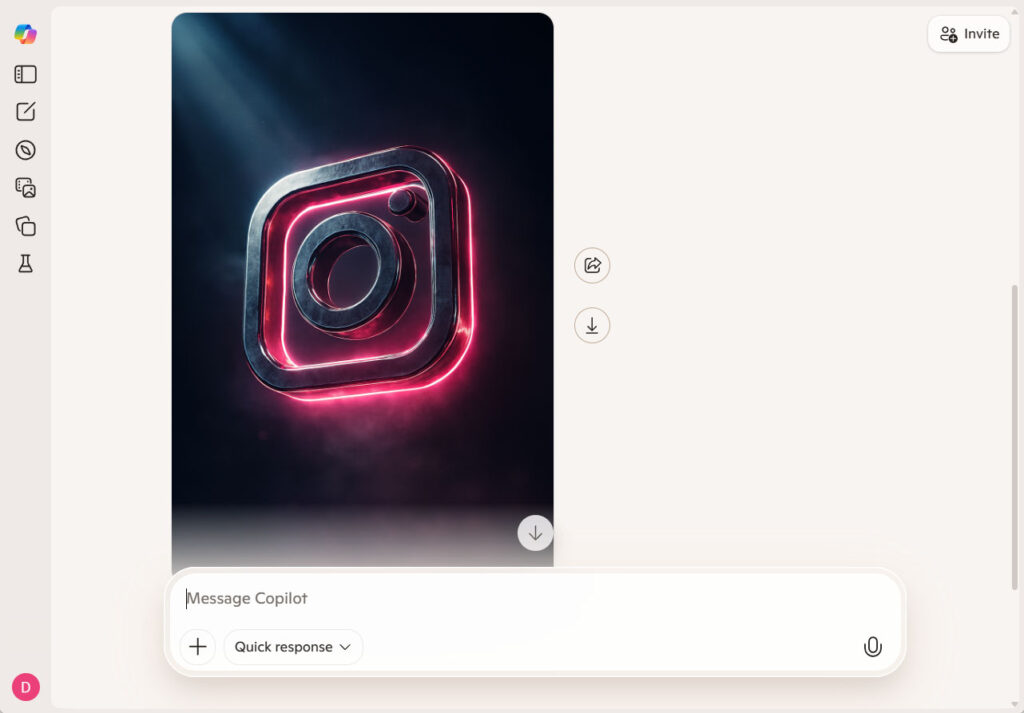
Step 4: Let’s Animate It! Let’s go to a video AI
Now for the fun part – let’s animate your logo! Open up your go-to AI video generator. I’ve been using Grok Imagine lately and it works great for this.
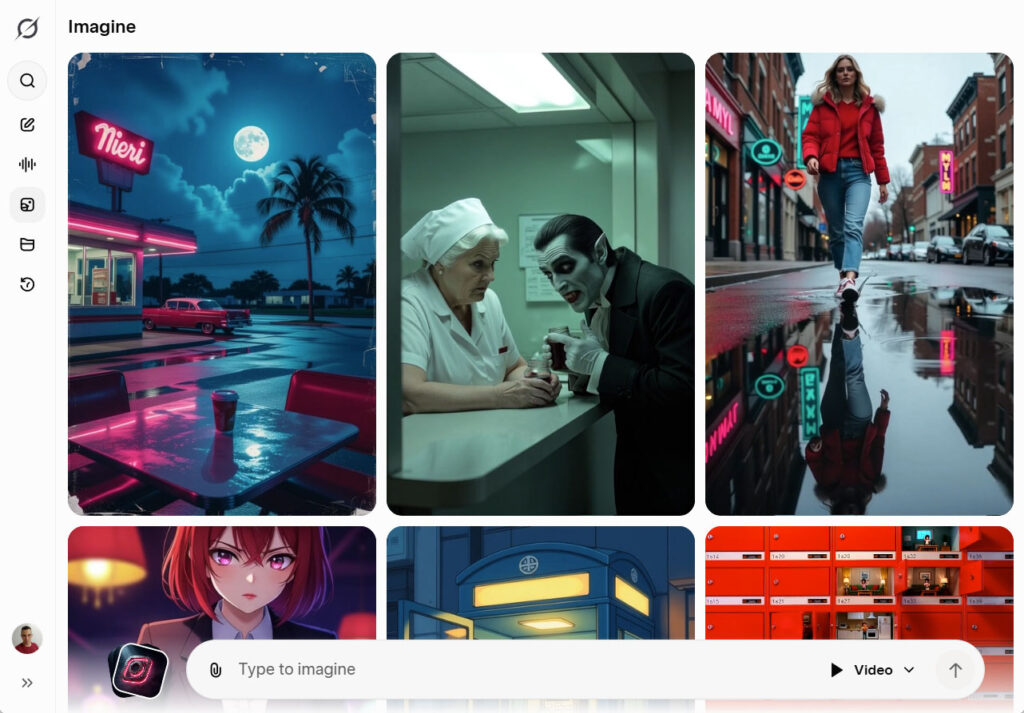
Step 5: Upload your photo and generate the video
Upload the image you just created. Here’s a tip: Grok can animate it automatically without any prompt, but the results might be hit or miss. If you want more control over how it moves and looks, use my animation prompt. Just paste it in along with your image, and you’ll get that sleek, professional motion that really makes your logo pop. The whole animation takes about 6 seconds and looks incredibly smooth.
A cinematic logo reveal animation with a stylish logo featuring vibrant neon glow effects, slowly floating and rotating in misty atmosphere. The camera remains static throughout the sequence. The logo hovers gracefully in space with smooth, gentle rotation on multiple axes while maintaining its original shape and structure completely unchanged. Subtle atmospheric haze and fog particles drift around the logo, creating depth and mystery. Realistic light reflections and lens flares emanate from the neon elements. Photorealistic lighting with soft volumetric fog, professional color grading, high contrast between the glowing logo and dark background. Smooth motion blur on the rotating logo, particle effects in the mist. Keep the logo form intact without any morphing or distortion. 4K quality, cinematic composition, dramatic lighting, luxury brand aesthetic.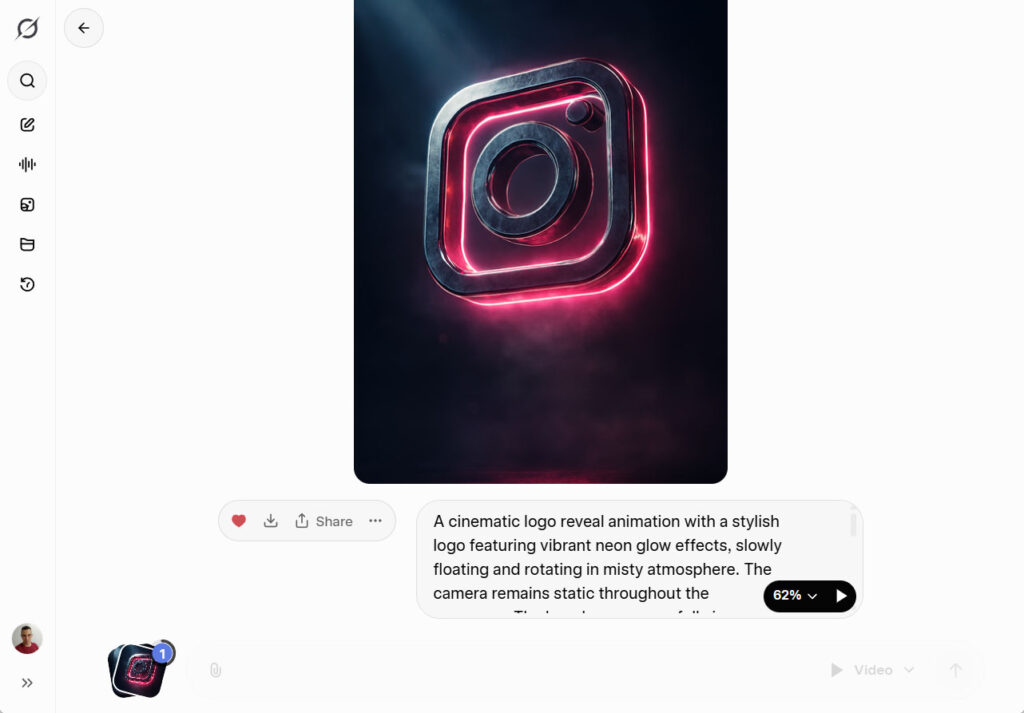
That’s all there is to it! Play around with different materials and colors until you find something you love. The process is pretty straightforward once you get the hang of it.







No Comment! Be the first one.