With this prompt, you’ll create stunning handcrafted logos made from your favorite material – clay, plasticine or whatever inspires you! It’s perfect for bringing brands to life with that artisanal, tactile feel that makes designs pop on social media and portfolios.






Step 1: Go to your favorite AI image generator
I personally use Copilot, but this works great with ChatGPT, Gemeni, or any other tool you prefer. Just open it up and get ready to create something amazing.
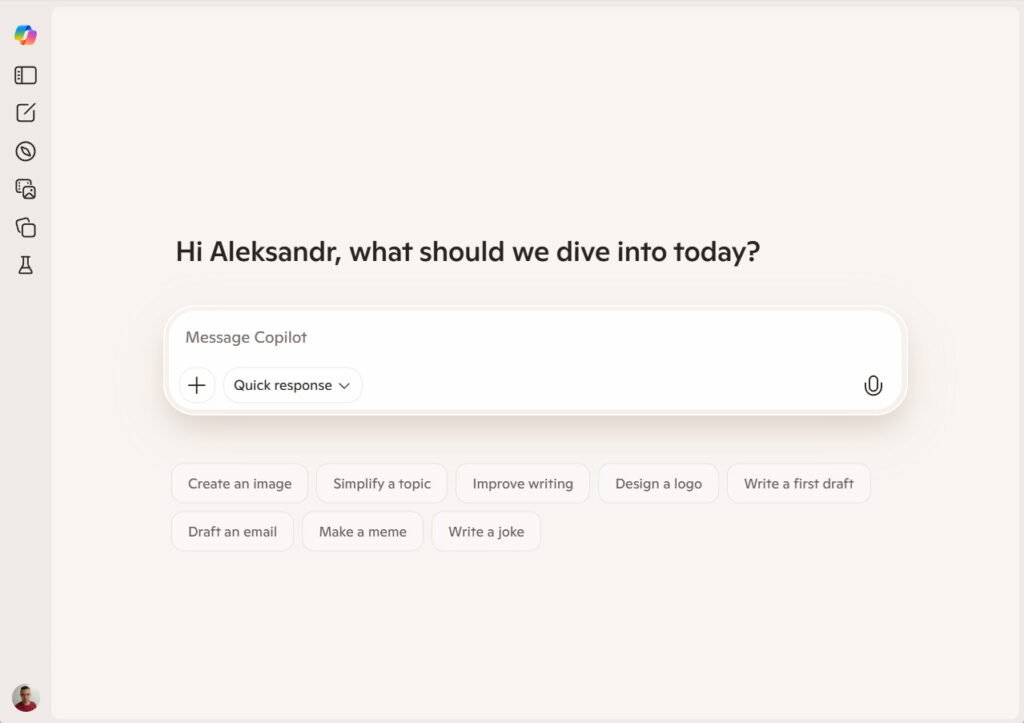
Step 2: Copy and Paste the Smart Prompt
Copy the entire prompt I’ve shared and drop it into your AI generator. Don’t worry about tweaking anything yet – we’ll do that in the next step.
Hyperrealistic 3D render, [x:y] aspect ratio. The [brand] logo is crafted entirely from handmade [material], perfectly capturing its shape and real pastel colors. The texture is smooth, matte, and highly detailed — showing subtle imperfections of real handcrafted material. The logo lies flat on a natural wooden worktop surface with soft lighting and gentle shadows. The composition features a stylish angle and cinematic perspective, with a shallow depth of field keeping the focus sharply on the logo while the background is softly blurred. The scene should look elegant, warm, and visually balanced, evoking premium artisanal quality.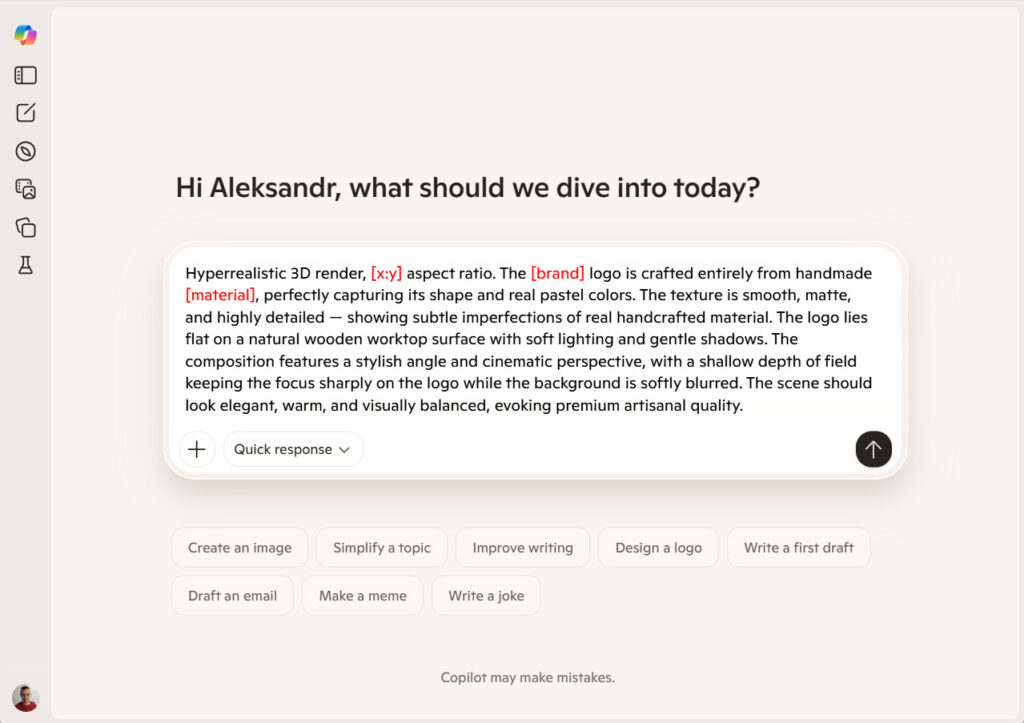
Step 3: Make It Yours!
Now, this is the most important part. See those words in the square brackets [ ]? Replace them with your own ideas!
[x:y] → aspect ratio (e.g., 1:1, 16:9, 4:3, etc.)
[brand] → your favorite social network, brand or company (e.g., Youtube, Nike, Apple, etc.)
[material] → material from which the logo is made (e.g., Plasticine, Clay, etc.)
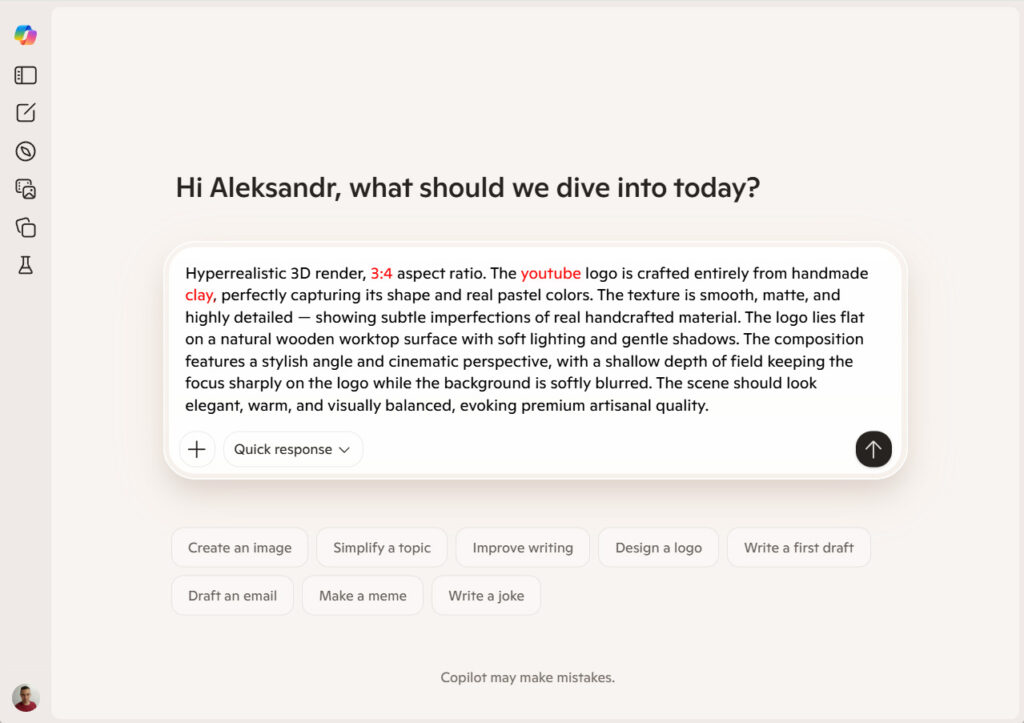
Now, generate the image! You might need to try a few times to get the perfect one. Save your favorite result to your computer.
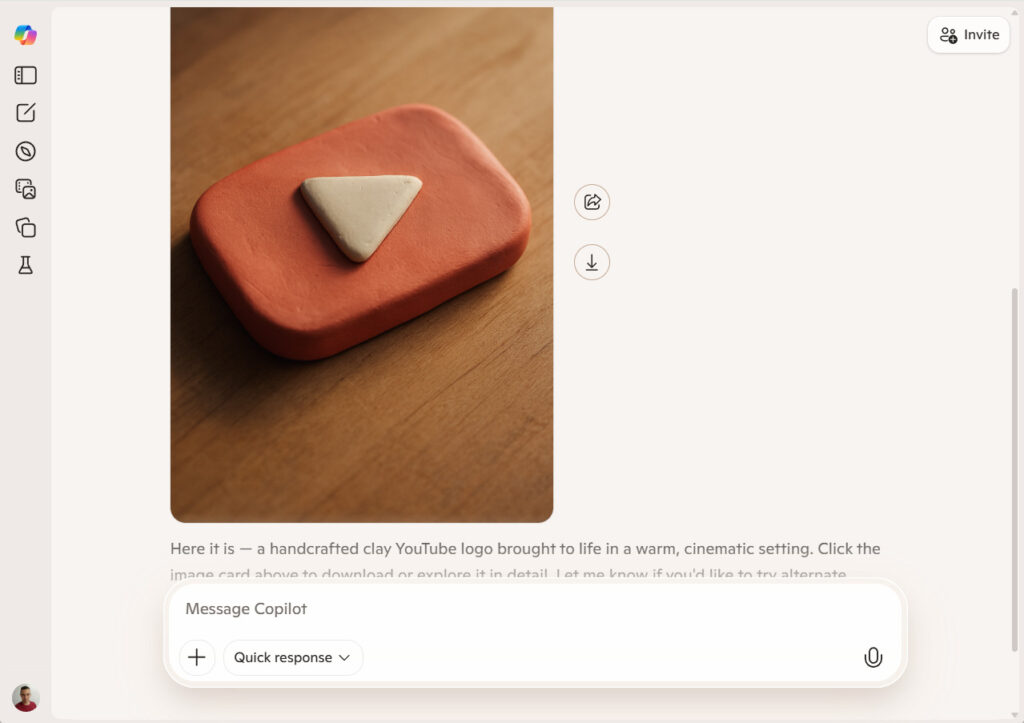
Step 4: Let’s Animate It! Let’s go to a video AI
Now here’s where it gets really fun. Take your generated image and bring it to life with your favorite AI video generator. I use Grok because it’s super easy, but Runway, Pika, or others work too.
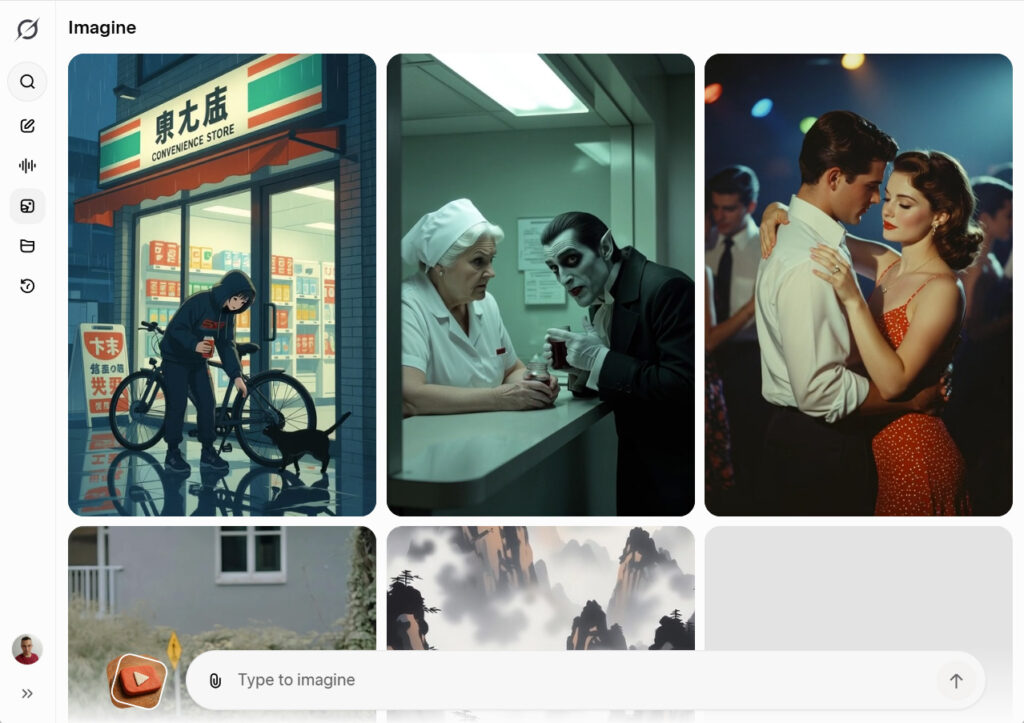
Step 5: Upload your photo and generate the video
For Grok, you can literally just upload the image and let it do its thing automatically – though sometimes the results might surprise you in unexpected ways. If you want more control (which I recommend), use this animation prompt.
Create a subtle 3D animation where a [animal]'s paw gently presses down on a logo, causing it to squish and deform as if made from a soft, pliable material. The camera should have a slight, slow movement to add depth. Focus on the realistic, squash-and-stretch physics of the logo's deformation and the soft interaction with the paw. The background is minimal and out of focus, keeping all attention on the tactile animation.[animal] → your favorite animal (e.g., Cat, Dog, etc.)
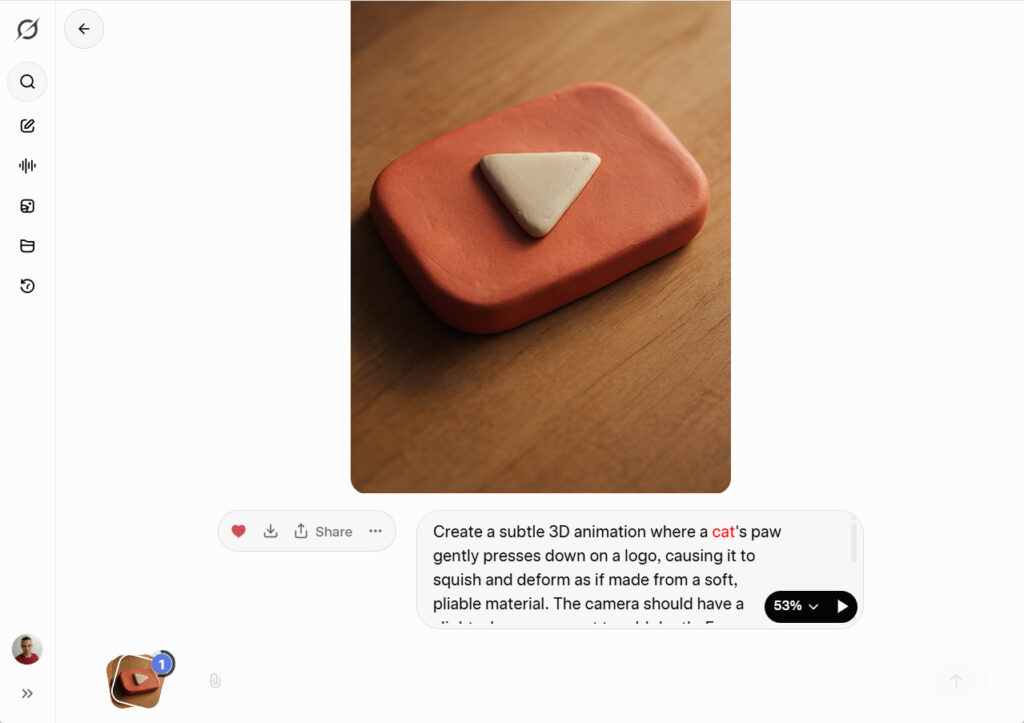
That’s it – you’ll have a professional-looking animated logo that looks like it took hours to sculpt by hand!







No Comment! Be the first one.